Gallery Vault hide pictures and videos in a private vault. It is an amazing virtual vault to secure the multimedia files in your Android Smartphone. You can also use a fake PIN to log in, which will only display selected images or videos. This way, you have an extra layer of security from people who snoop on your phone.
What is Gallery Vault Apk?
Contents
Gallery Vault is a free security app that allows you to secure your images and videos in a separate virtual vault. They protect all the data stored in the vault with encrypted passwords. You can hide the icon of the app so anyone who takes your phone will be unaware that you have installed this app on your device. 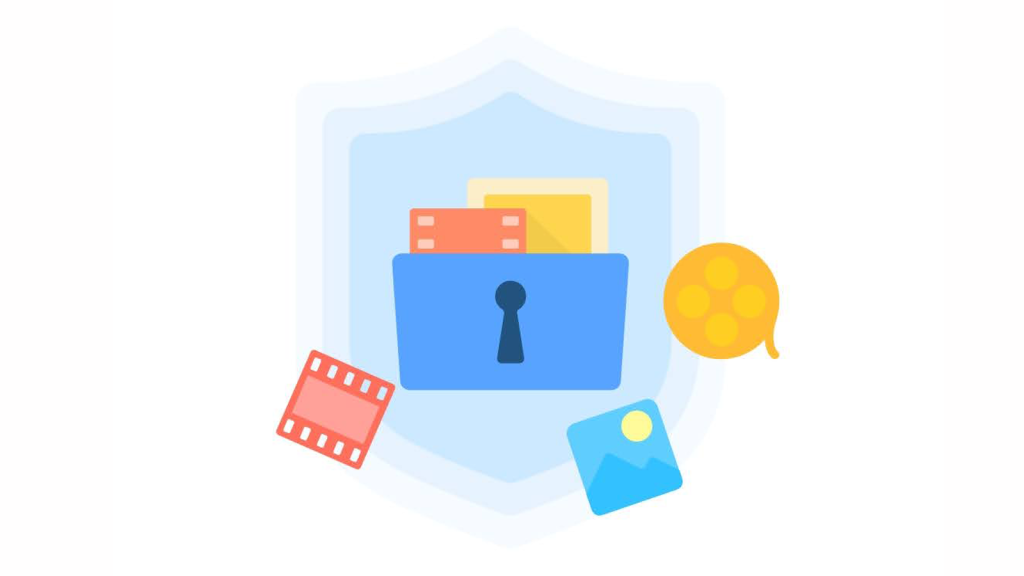
Download Gallery Vault Pro Apk
Tap on the Gallery Vault apk download button below to save the latest version of the app.
| App Name | Gallery Vault |
| File Size | 22 MB |
| Version | Latest |
| Operating System | Android |
| Category | Tools, File Manager, Security |
Features
Gallery Vault lets you create a virtual vault where you can store all your files like images, videos, and GIFs, secured with an encrypted password. Users can directly transfer files from the gallery to this secret vault, sort them into separate files systematically and secure them with a PIN, password, or fingerprint impression. However, the fingerprint unlocking feature will only function on fingerprint-enabled devices.
There are some features that the Gallery Vault old version 2022 may not have smart security features like the break-in alert, which makes you aware of any breach of data. You can also create a separate fake password or PIN, so when someone opens the app using a fake password, only the selected files will be visible. Likewise, you can close the app immediately by just shaking the phone and hiding the app icon.
The integrated private web browser allows you to download media files with just a click and also access the web browser version of this app. Gallery Vault uses encryption to secure all the data in the vault. So if you delete the app without a backup or without syncing in the cloud, it will be difficult to decrypt the files.
Competition Comparison
Gallery Vault is an amazing security app that gives serious competition to other top-rated apps like App lock and Calculator lock. Here is a comparison of some of the crucial or fundamental features required in any privacy protection app.
| Features | Gallery Vault | Calculator Lock |
| Virtual Vault | Yes | Yes |
| Fingerprint sensor lock | Yes | No |
| Hide icon | Yes | Yes |
| Encryption | Yes | Yes |
| Break-in alert | Yes | No |
| Clone icon | No | Yes |
| Incognito web search | Yes | No |
| Lock other apps | No | No |
Pros and Cons
Pros
- If you lose your Gallery Vault password, you can retrieve them easily.
- Protect all your multimedia files with an encrypted password.
- Conceal the app icon from your phone.
- You can add a fake password to prevent any breach of data.
Cons
- You have to back up the hidden files before transferring or factory reset.
- The hidden files will be visible in the File Manager section.
- Frequent ads.
Final Words
Gallery Vault is an amazing app if you want a secure vault to store all your multimedia files like images, GIFs, and videos. You can create folders and sort all your files, which will be secure with an encrypted password.
FAQs
How do I access my Gallery Vault?
Open your device Settings -> Apps -> Gallery Vault. Click on the “Manage Space” button on the phone’s app info section.
What happens if I delete Gallery vault?
If you delete the apk, then you may lose the files forever. To prevent that, always backup your data or sync the files to the cloud storage.
Is Gallery Vault safe?
Yes, you can keep your images and videos secure inside a virtual vault. It is secure and virus-free.